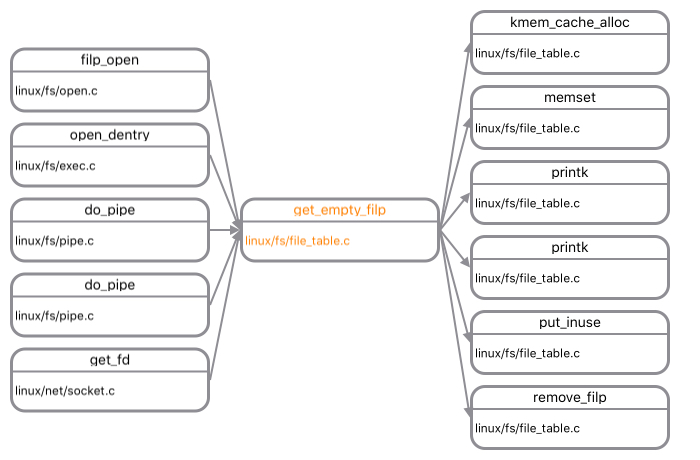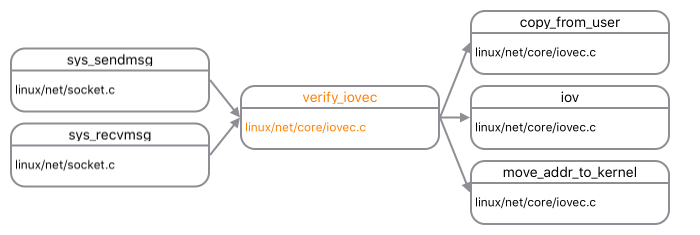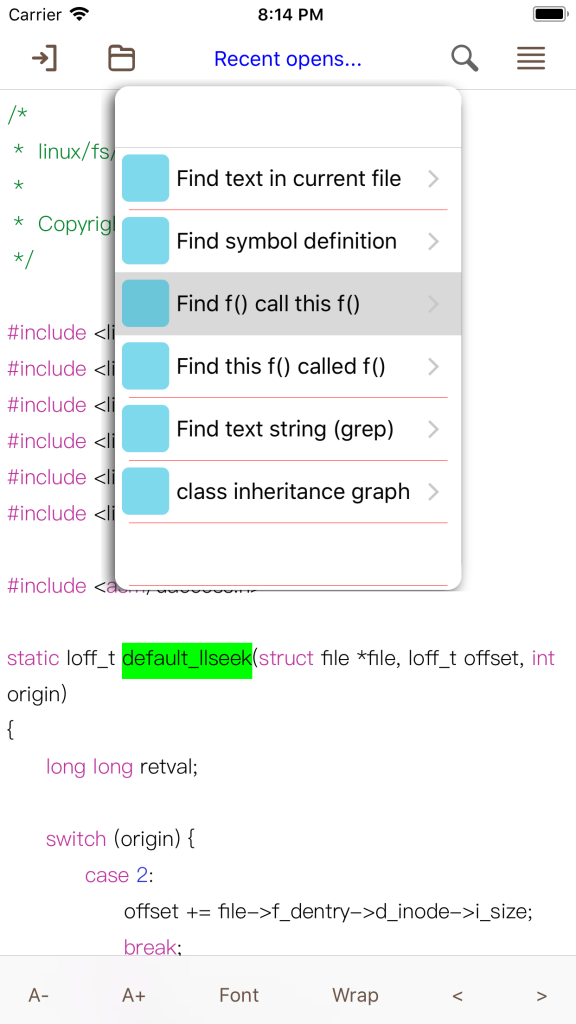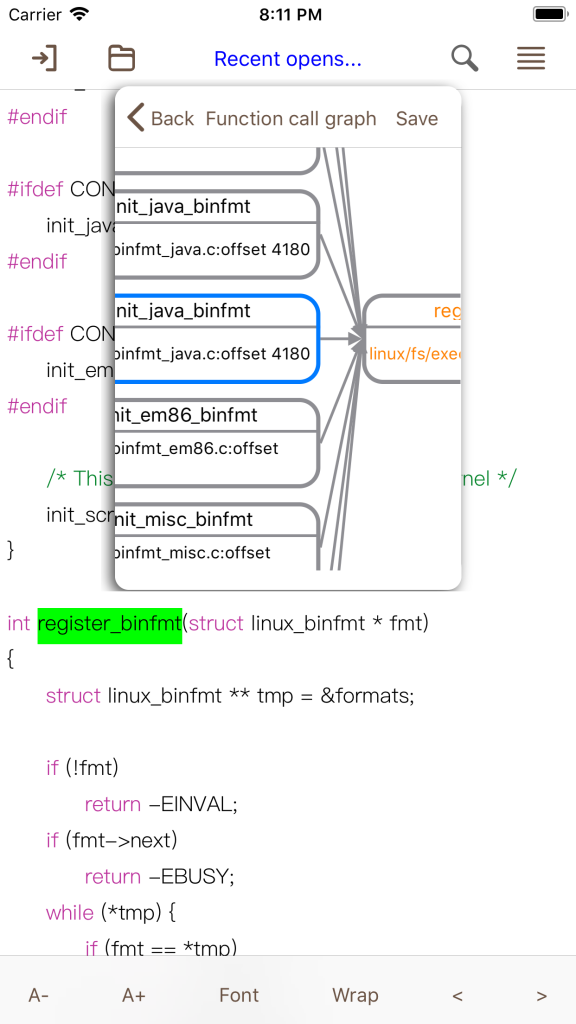This feature is the unique feature which make CodeInsight differs from other mobile apps.
You can either touch the function name twice or directly touch the search icon on the upper right Navigation bar.
Note: You can display the call graph not in popover mode which will give you bigger view.
To jump to the calling function, just tap the calling function rectangle twice. The first tap will cause the rectangle being highlighted and the second tap will jump to symbol.
There’s a feature to save the call graph pictures to your album so that it can viewed better or share to your friends. Please touch the [Save] button in the call graph view.